For those who never / often the person who tinkers certainly no stranger to hard drive with Partition Magic program, software for partitioning hard drives with ease. Today (actually been a while) there is a free alternative that does not lose its. Easeus Partition Manager Home Edition, which has just released the newest version. Looks too similar to partition magic.
This new version (Easeus Partition Manager 3.0 Home Edition), adding new features, namely the Wizard Disk Copy, Copy Partition Wizard to protect data and support the hard disk the size of TG 1.5. Here's more.
Key Features Easeus Partition Manager
* Resizing partitions (resizing) without losing data. To minimize the size of the partition, then it must have an empty space, while to enlarge a partition, then there must be an empty space beside the existing partitions.
* Disk Copy, a new feature in version 3.0. This facility is useful if we want to replace the hard drive is small to a new hard drive is larger, without installing the operating system and applications that are inside. Supports copy sector by sector, and also copy file by file. Copy the file by the file will be much faster than the sector by sector. This feature can be executed if the new hard drive sizes greater than or equal to the old hard drive to be copied. If size is greater, then the rest can catch up on the format.
* Partition Copy, this feature is almost the same as Disk Copy, it's just for one partition, not the entire hard drive.
* Create and delete partitions with simple step. To create a partition, right-click an empty space (unallocated) and select Create. To delete the partition (the data will be lost), can also be via the right click menu.
* Hides partitions and displays the hidden partition back. This facility is useful if we want a particular partition is not displayed (to prevent access to certain parties). To redisplay the hidden hard drive click and select Unhide. For this memanfaatkanfitur, then use the password menu in Program (General> Set Password).
* Formatting the hard drive partition.
This new version (Easeus Partition Manager 3.0 Home Edition), adding new features, namely the Wizard Disk Copy, Copy Partition Wizard to protect data and support the hard disk the size of TG 1.5. Here's more.
Key Features Easeus Partition Manager
* Resizing partitions (resizing) without losing data. To minimize the size of the partition, then it must have an empty space, while to enlarge a partition, then there must be an empty space beside the existing partitions.
* Disk Copy, a new feature in version 3.0. This facility is useful if we want to replace the hard drive is small to a new hard drive is larger, without installing the operating system and applications that are inside. Supports copy sector by sector, and also copy file by file. Copy the file by the file will be much faster than the sector by sector. This feature can be executed if the new hard drive sizes greater than or equal to the old hard drive to be copied. If size is greater, then the rest can catch up on the format.
* Partition Copy, this feature is almost the same as Disk Copy, it's just for one partition, not the entire hard drive.
* Create and delete partitions with simple step. To create a partition, right-click an empty space (unallocated) and select Create. To delete the partition (the data will be lost), can also be via the right click menu.
* Hides partitions and displays the hidden partition back. This facility is useful if we want a particular partition is not displayed (to prevent access to certain parties). To redisplay the hidden hard drive click and select Unhide. For this memanfaatkanfitur, then use the password menu in Program (General> Set Password).
* Formatting the hard drive partition.
Download Link :
After clicking the link above please wait 5 seconds then click SKIP AD at the top right corner to proceed with your download.

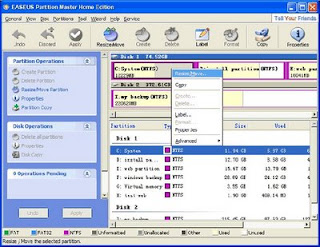
0 komentar